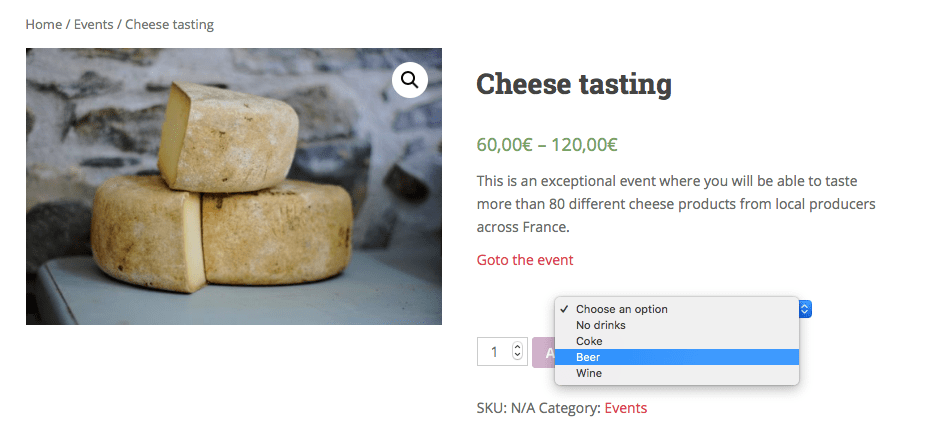By using Attributes and the Variable Products features of WooCommerce it is easy to create different kinds of tickets to the same event. Maybe you would like to include meals and transportation? Or maybe you would like to offer different seating areas for a concert? As an example we will show how to add different drink options to a cheese tasting event.
In order to create product variations (i.e. different kinds of tickets for an event) we need first to create the product atribute that will vary across the variations. To do this change the Product data selector from “Simple product” to “Variable product”, choose the “Attribute” tab and click the “Add” button beside the “Custom product attribute” selector.
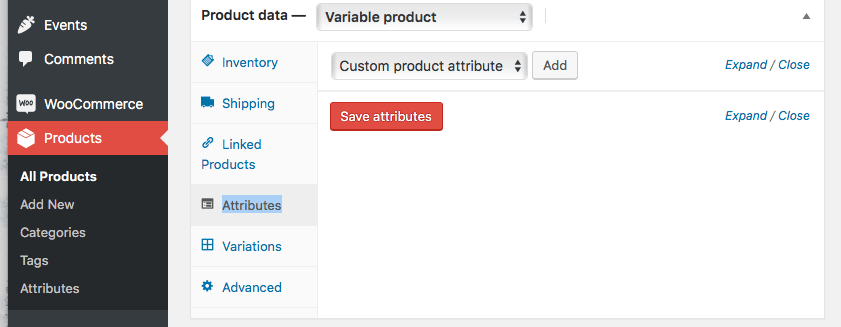
Then give the attribute a name: “Drinks” and define the possible values for the attribute, using “|” to separate the values. In our case “No drinks | Coke | Beer | Wine”. Set the checkbox “Used for variations” and click “Save attributes”.
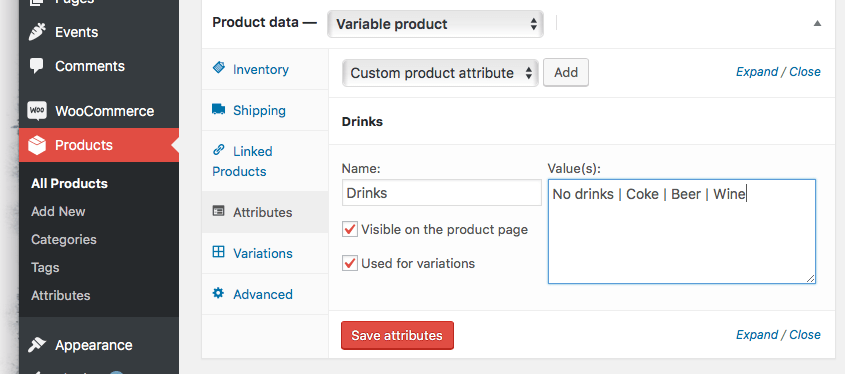
To create the product variations select “Create variations from all attributes” under the “Variations” tab and hit “Go”.
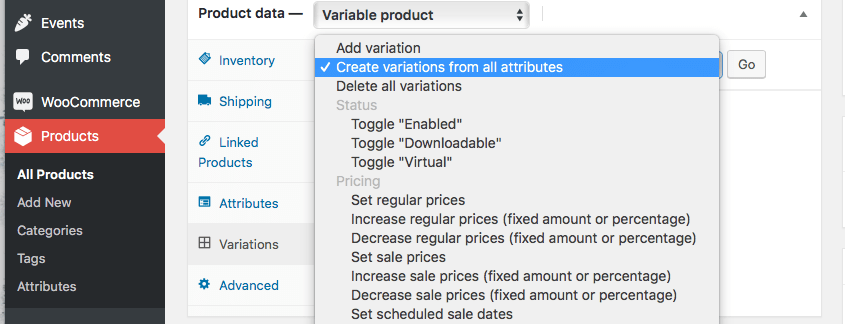
As a result you will now see the following variations:
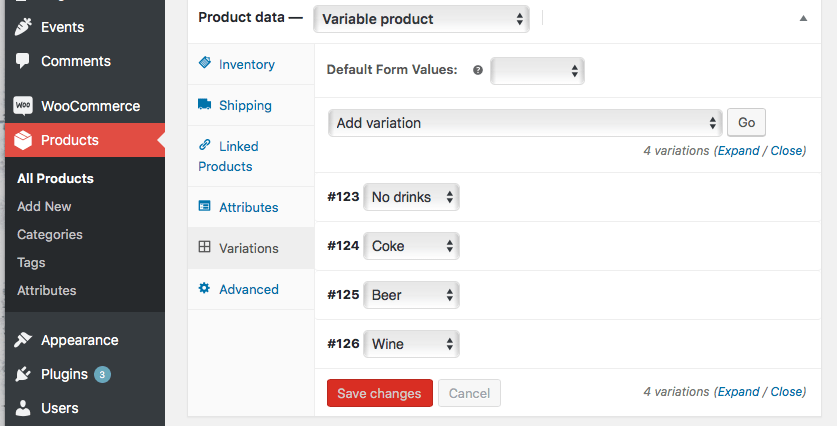
To be able to set the price of a variation, hover to the right of the variation name. Then click the small triangle to the left of “Remove” to show the variable editing form.
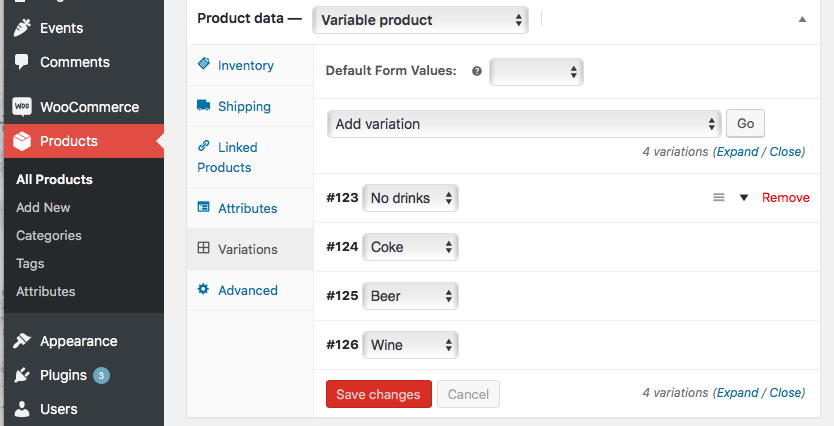
Fill in the variable price
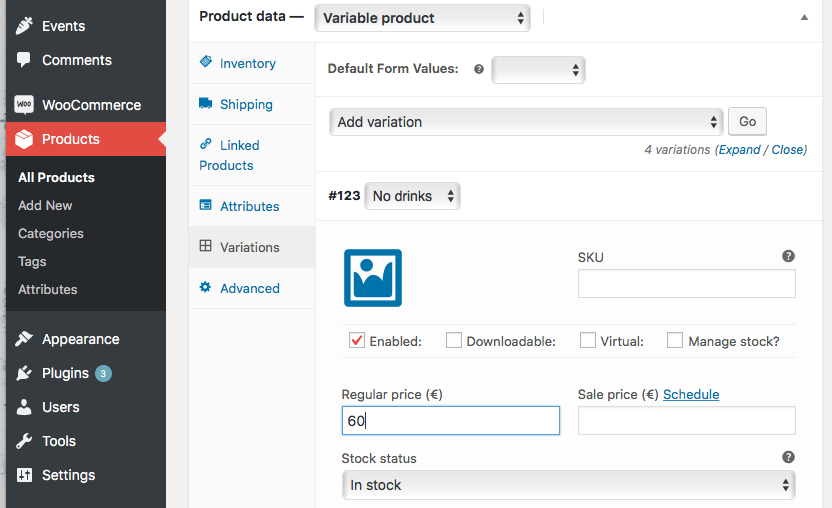
Do the same for all the variations. Click “Save changes” and “Update” of the product.